Online Bidding Guide
How to Live Bid
"New Art Est-Ouest Live Bid" is a system that allows you to participate in the live bid of New Art Est-Ouest online. At our auctions held in Tokyo and overseas, we will relay the state of the venue through a dedicated system according to the time of the auction. While watching the live broadcast, you can participate in real-time bidding by submitting your bids via PCs or smartphones. In order to use Live Bid, it is necessary to register as a Bidder in advance. Also, be sure to register for each auction.
Registration
There are differences between "Subscriber" and "Bidder". To participate the auction, you need to register as "Bidder". Since it normally takes time for the identity verification, we strongly advise you to complete the bidder registration in advance. Please submit the following document(s) to complete te identity verification. *Additional document(s) may be required.
Valid Identity Verification Document
Personal Account
Driving License / Pension Handbooks / Certificate of Registered Seal / Residence Certificate / Certificate of Items Stated in Resident Register / Japan Passport / My Number Card / Residence Card / Special Permanent Resident Certificate
Corporate Account
Certificate of Registered Seal / Business License / Business Registration Certificate
*Corporate representative's personal identity verification document is also acceptable.
Live Bid Registration
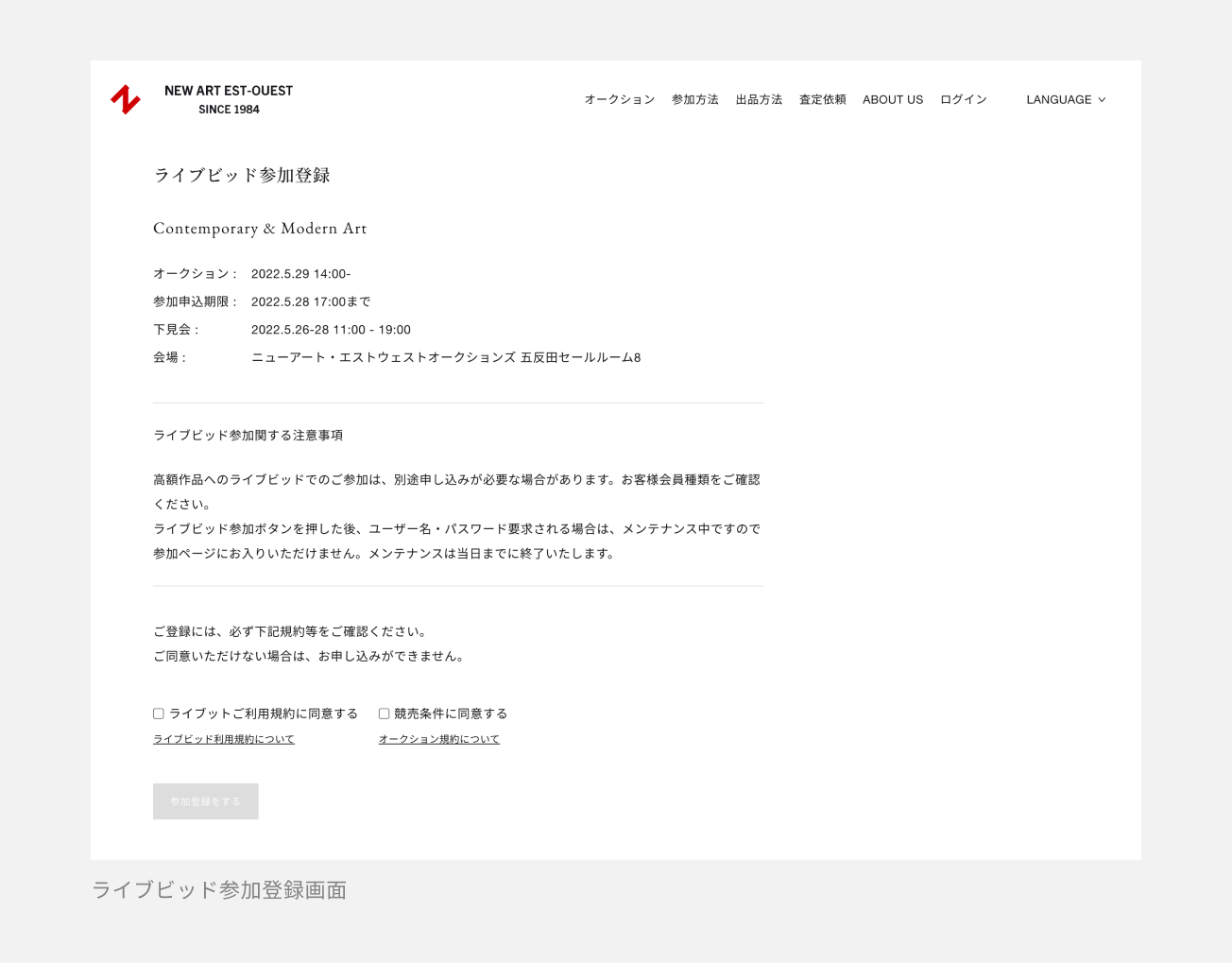
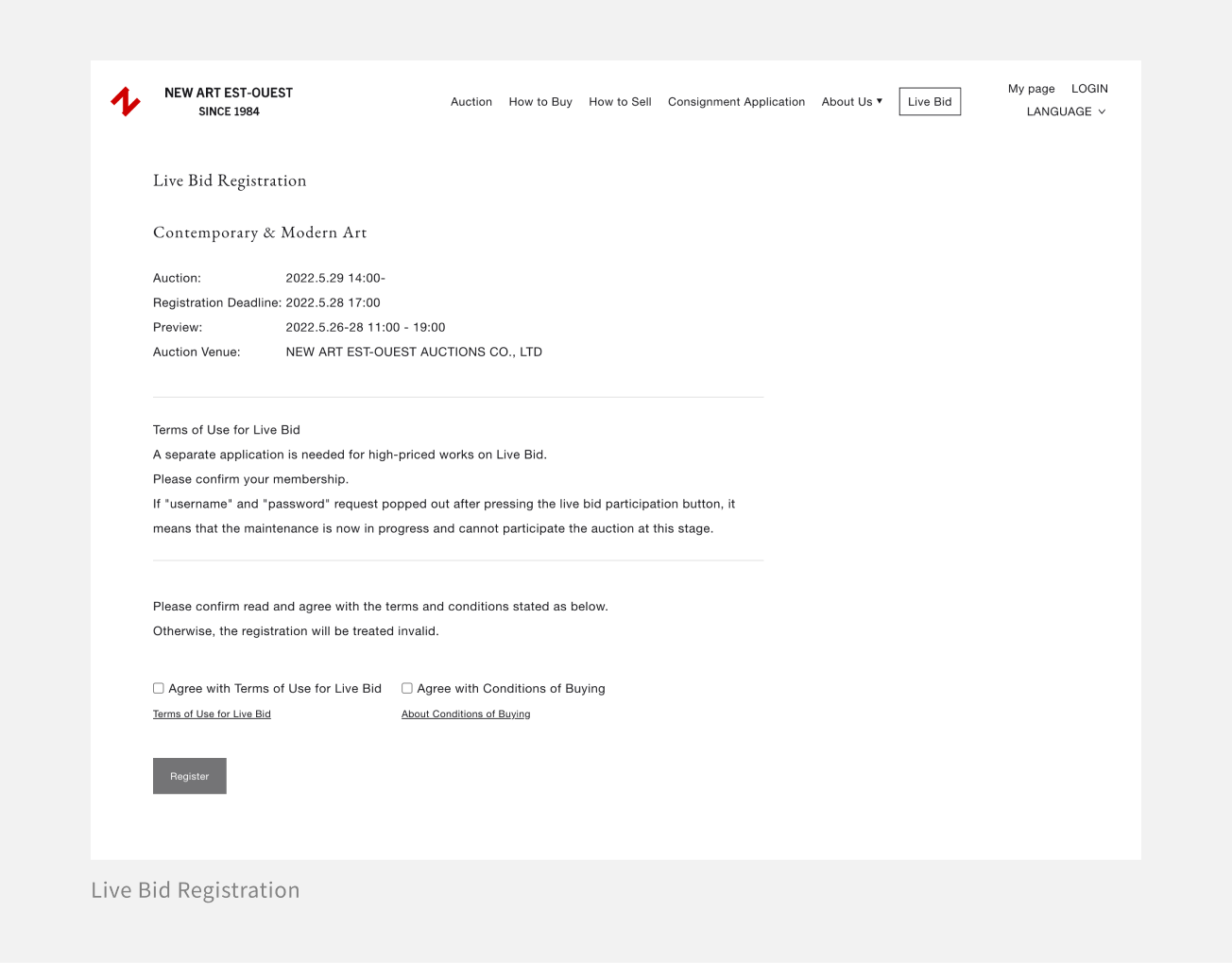


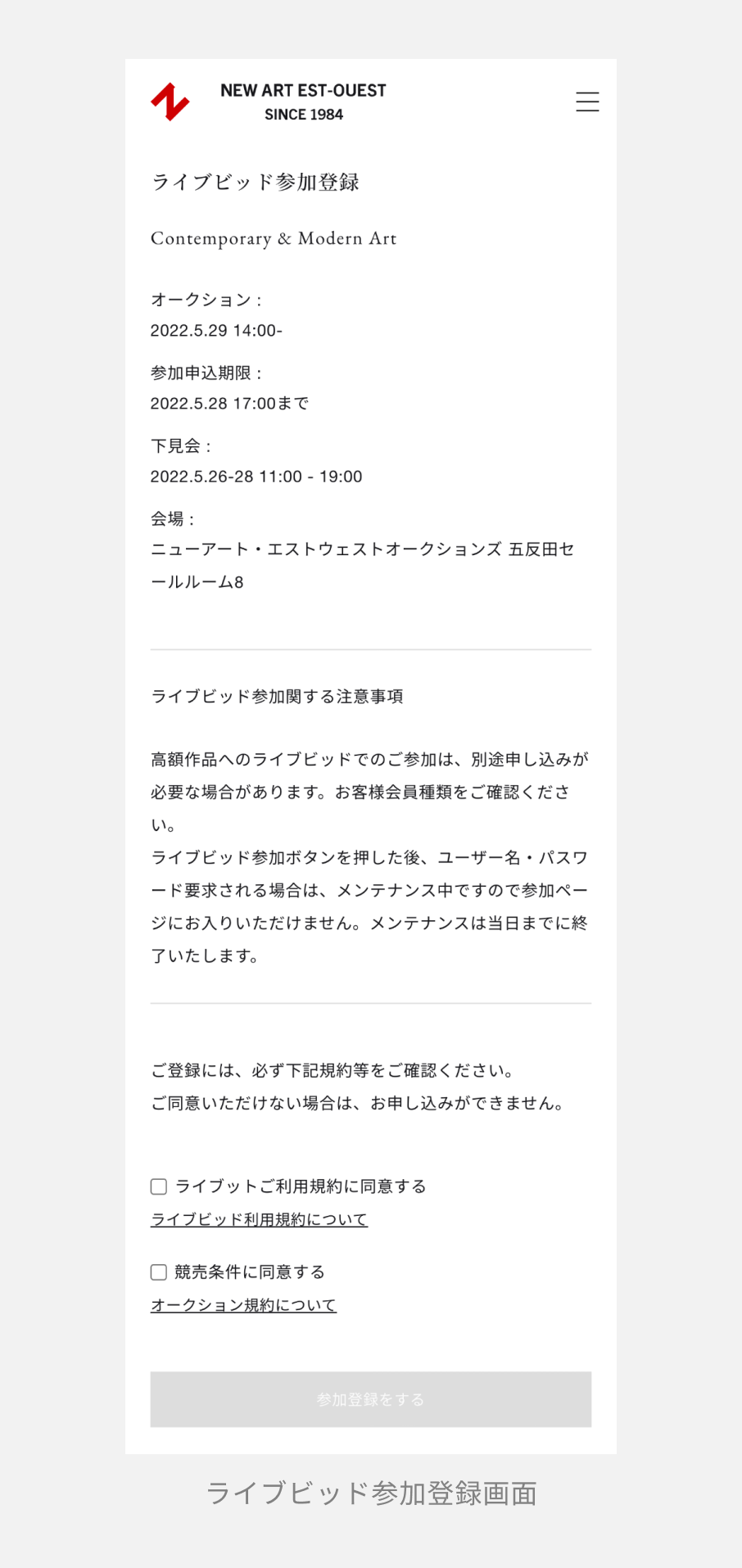
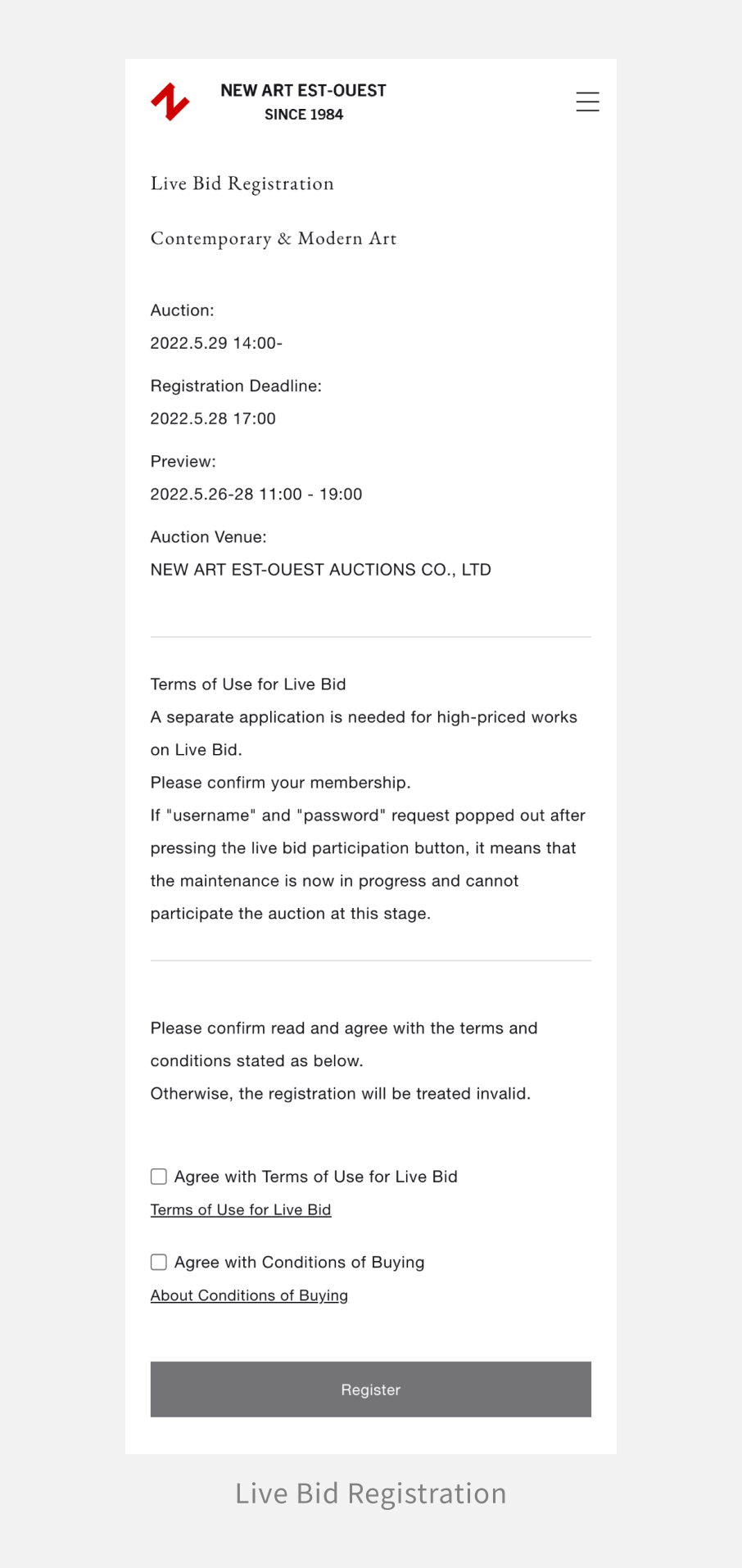
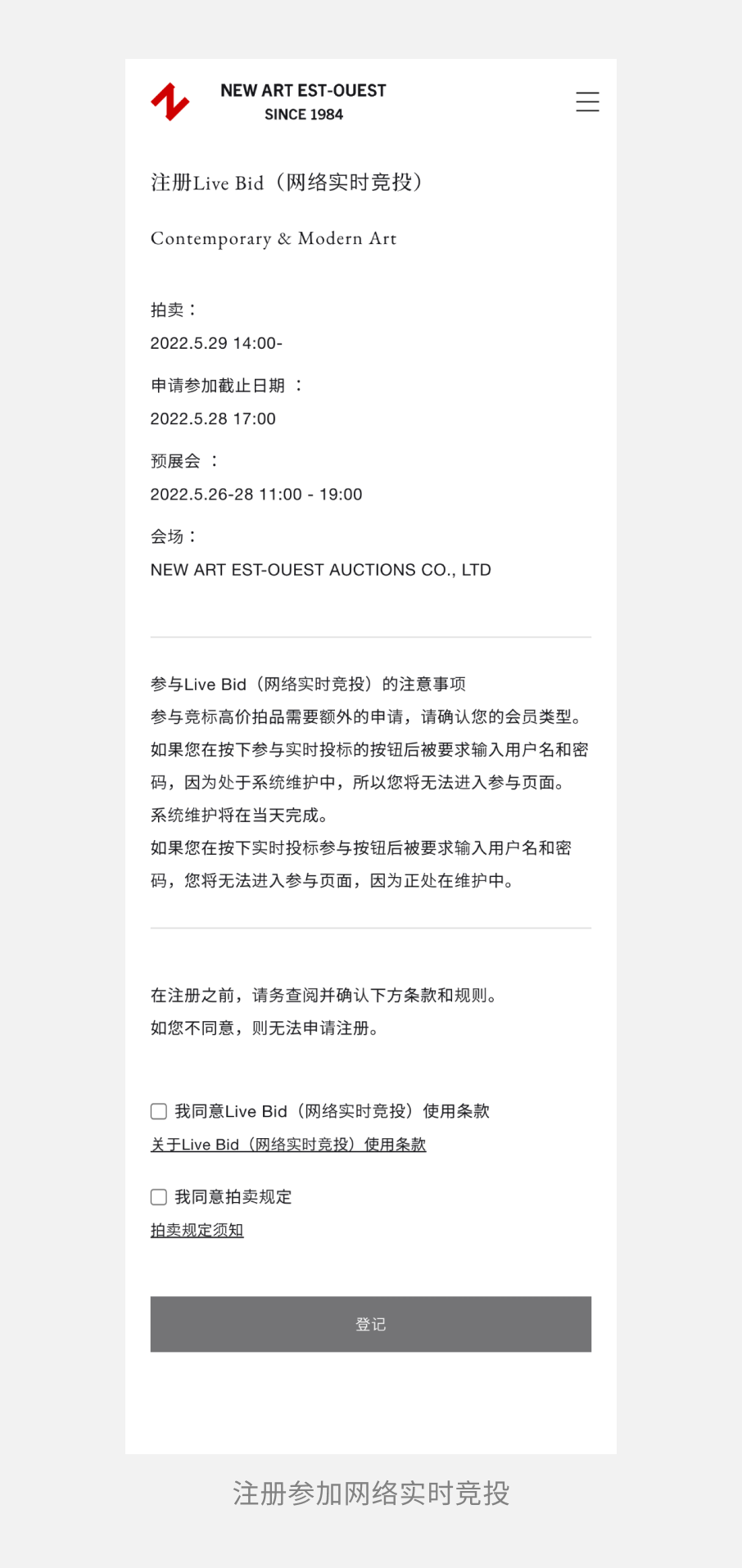
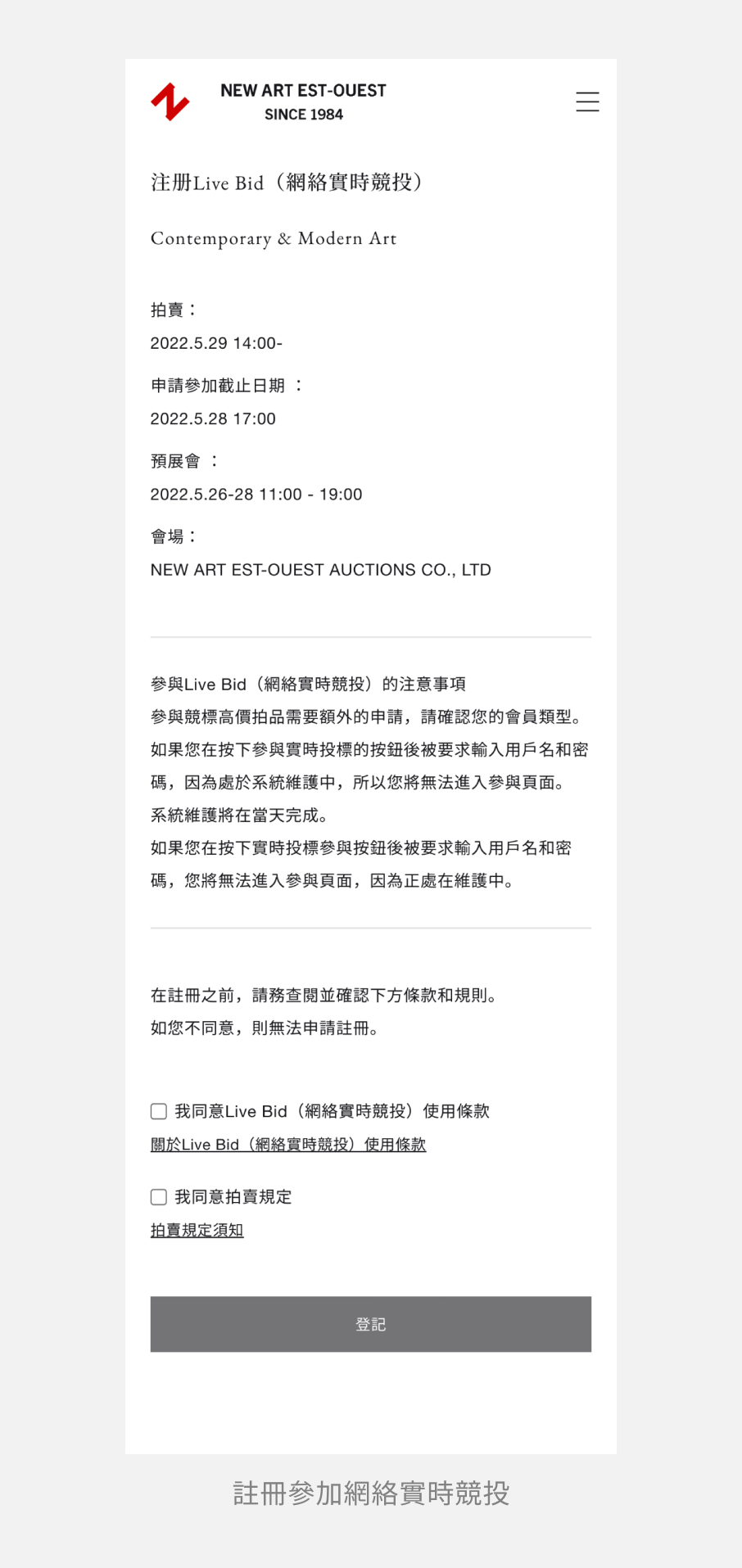
Every auction requires live bidding registration.
Please log in as a Bidder and enter "Live Bid Registration" on the work list or work details page. If you are already a bidder, just click the register button to complete the registration. Please complete the registration the day before the auction. Please note that if you are not registered to participate, you will not be able to access the live bid panel.
How to Live Bid
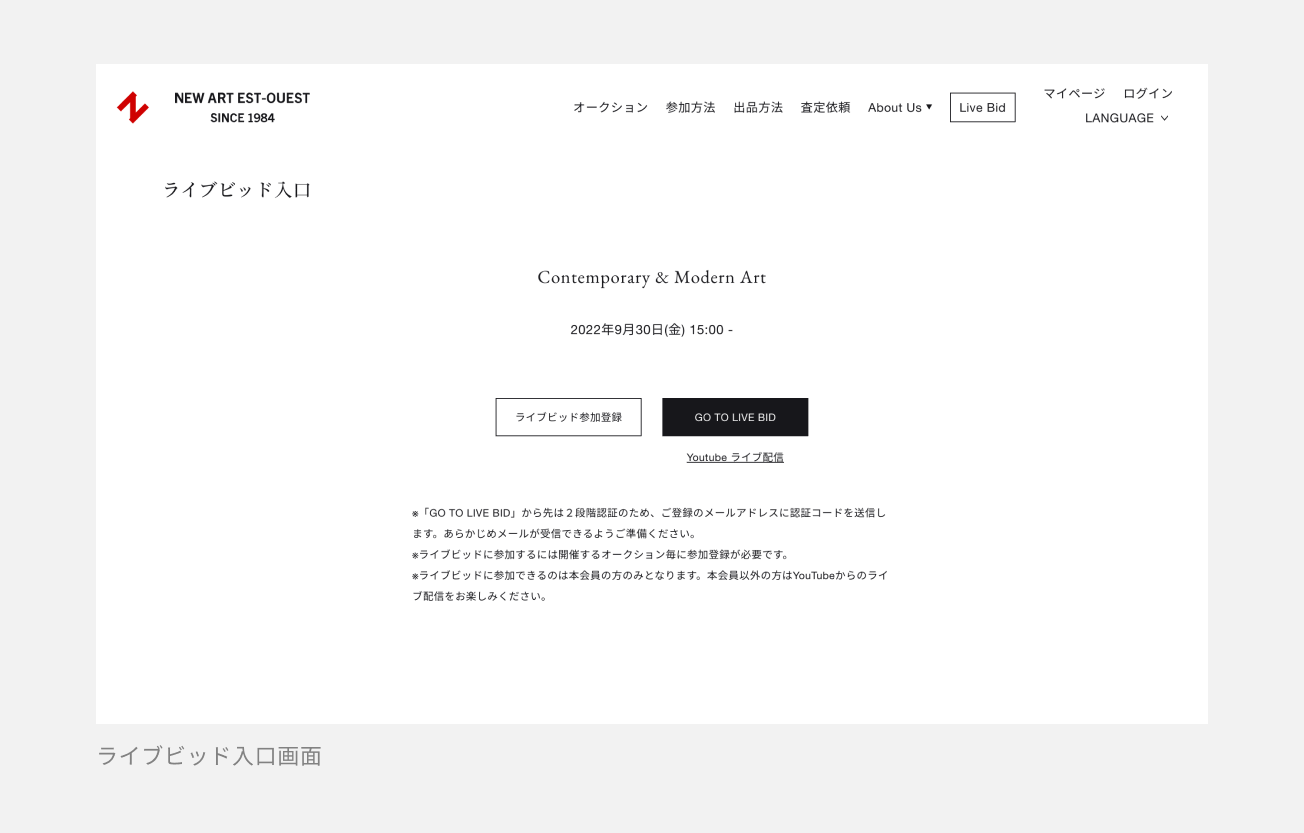
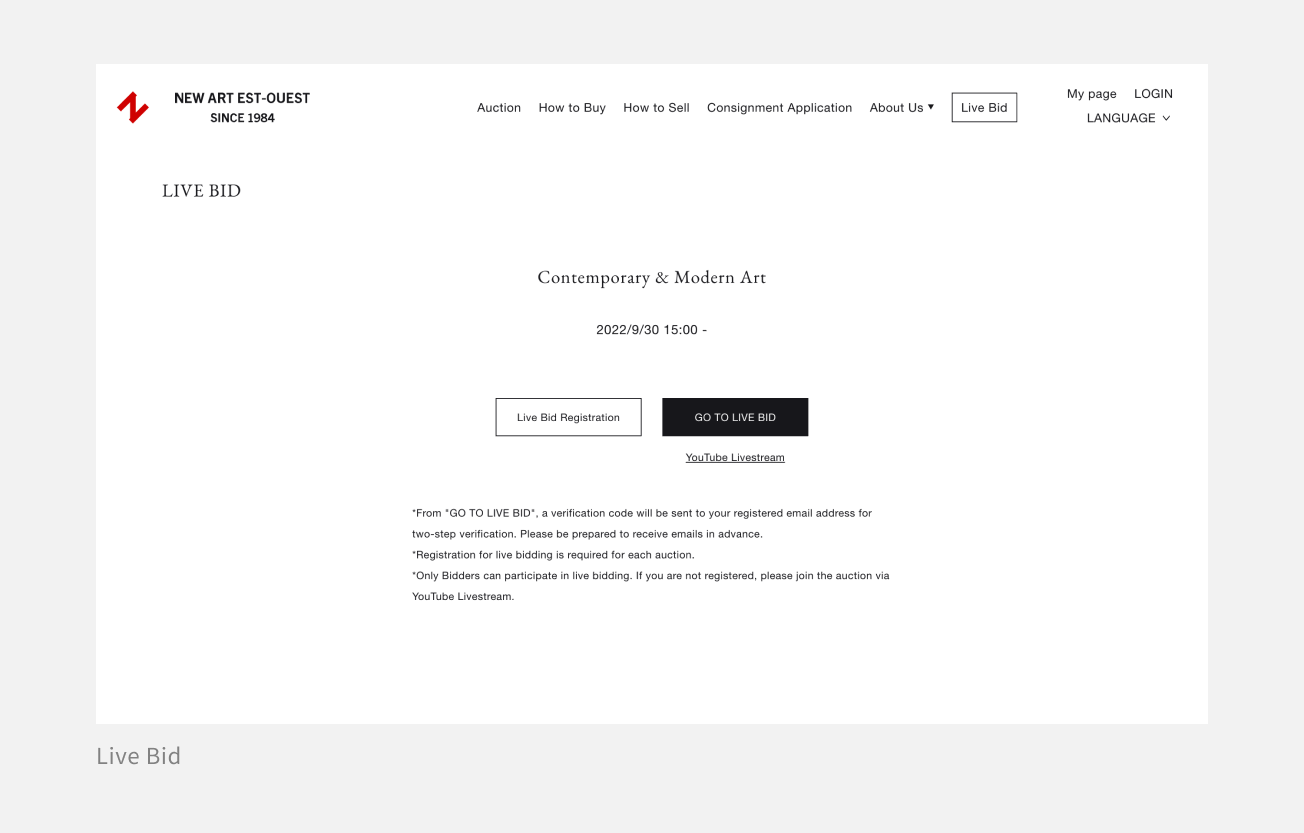
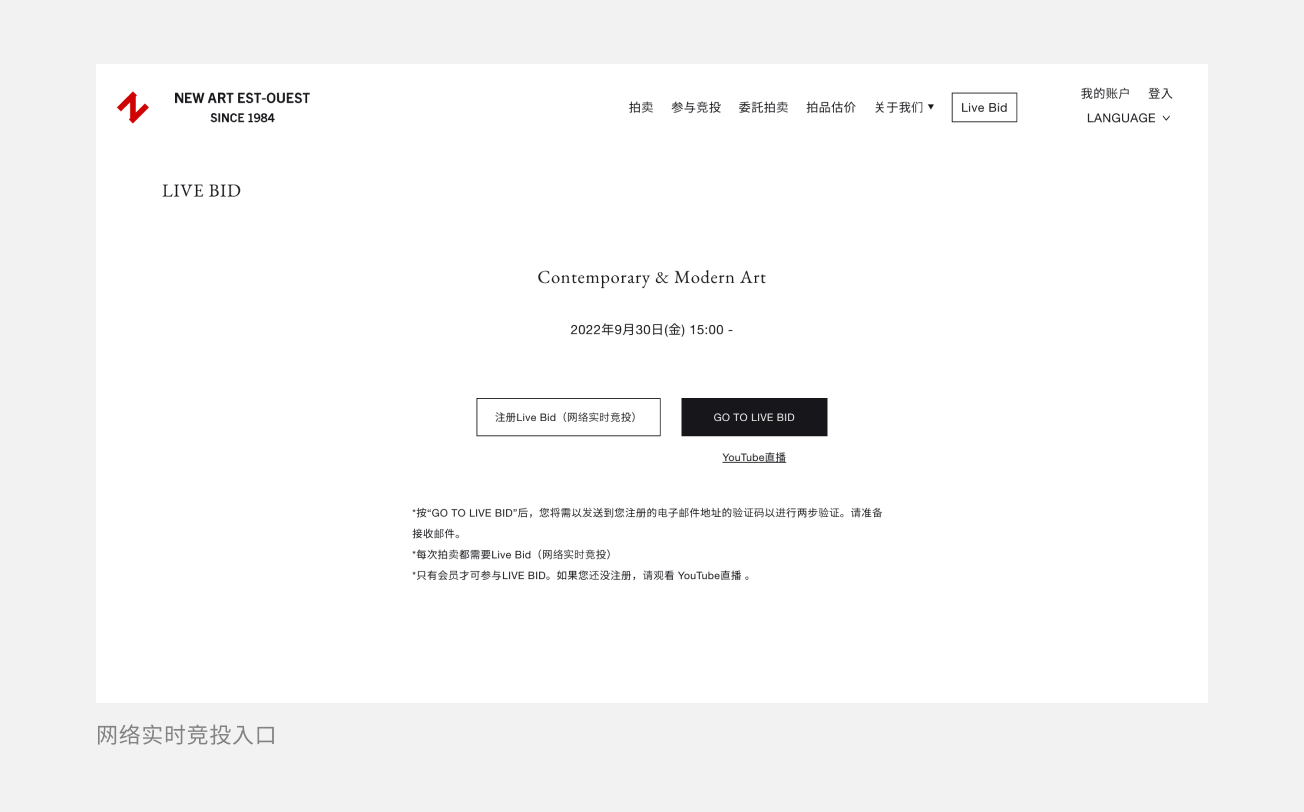
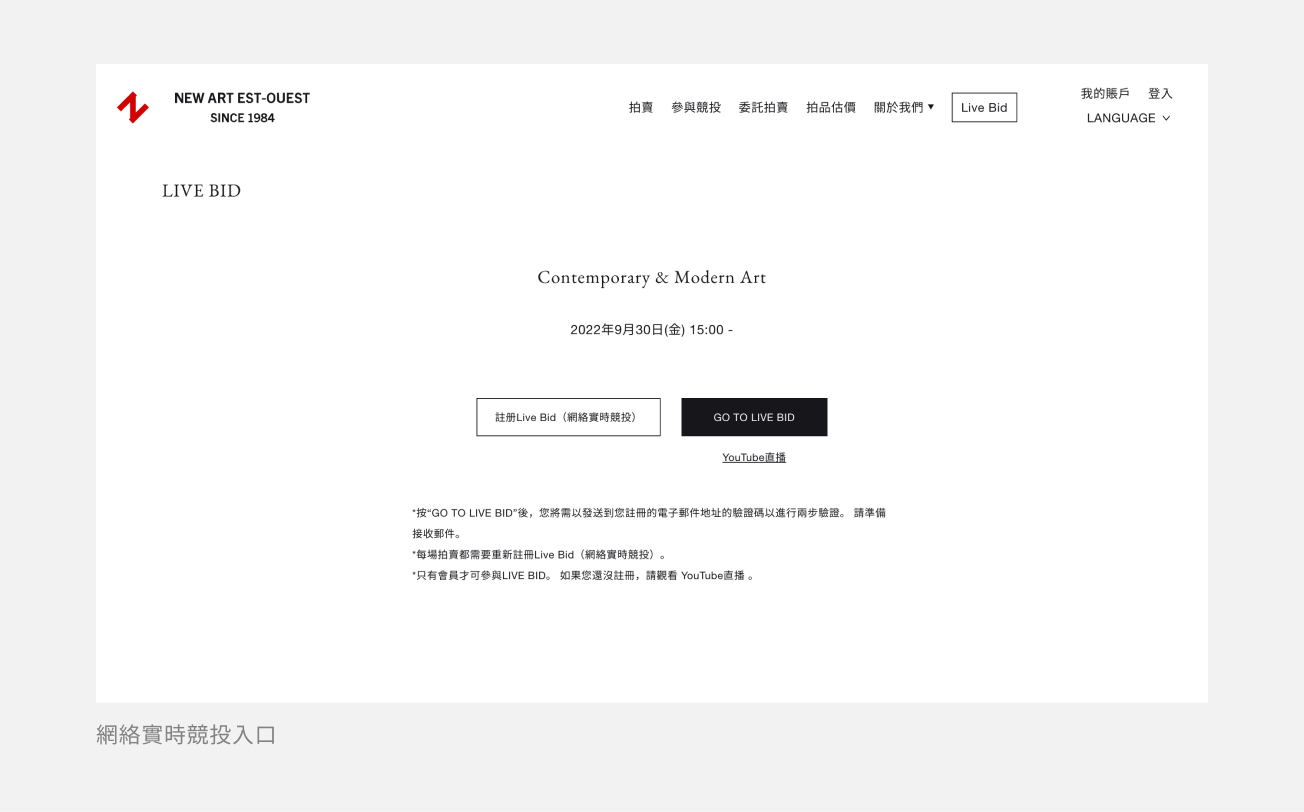
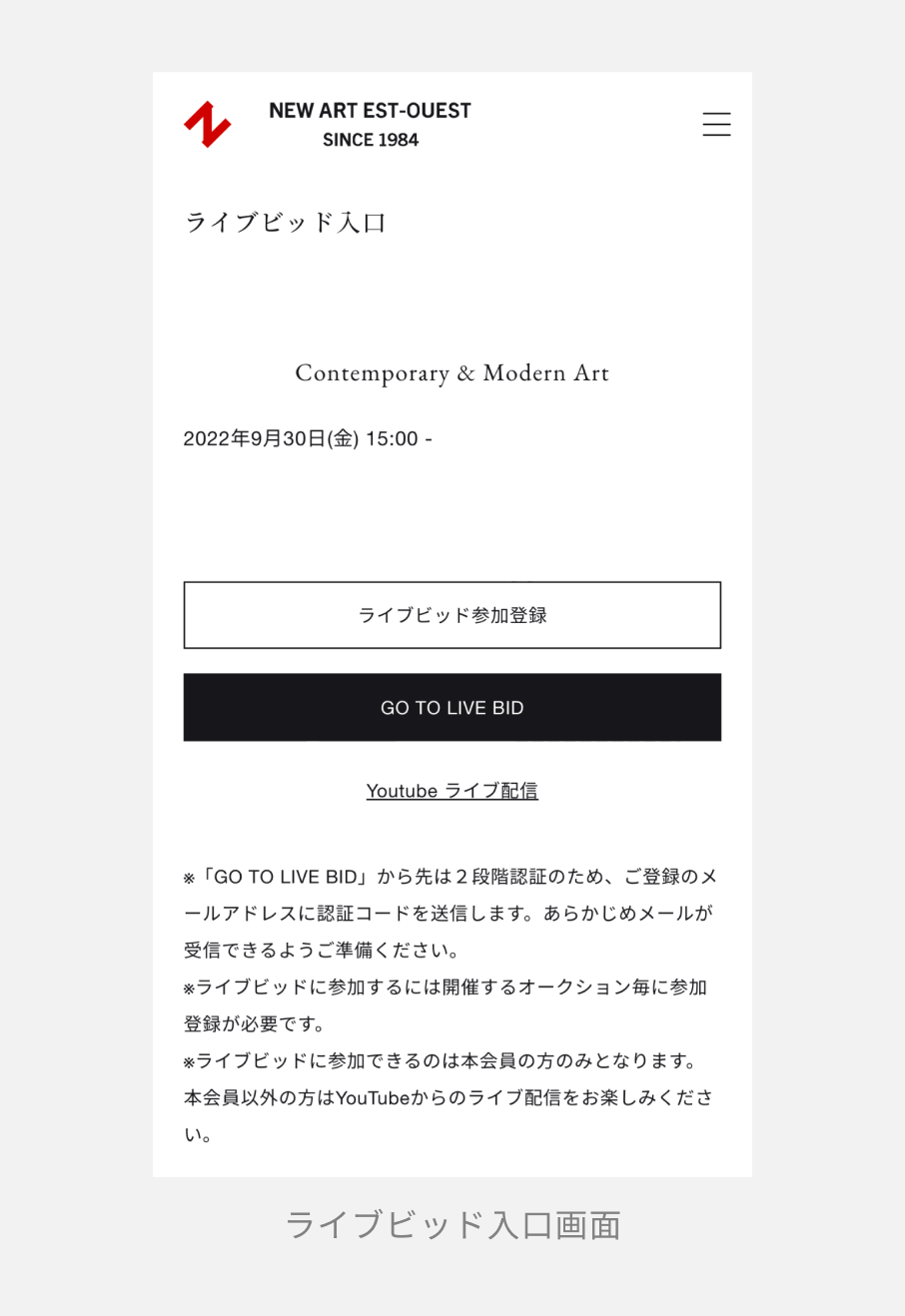
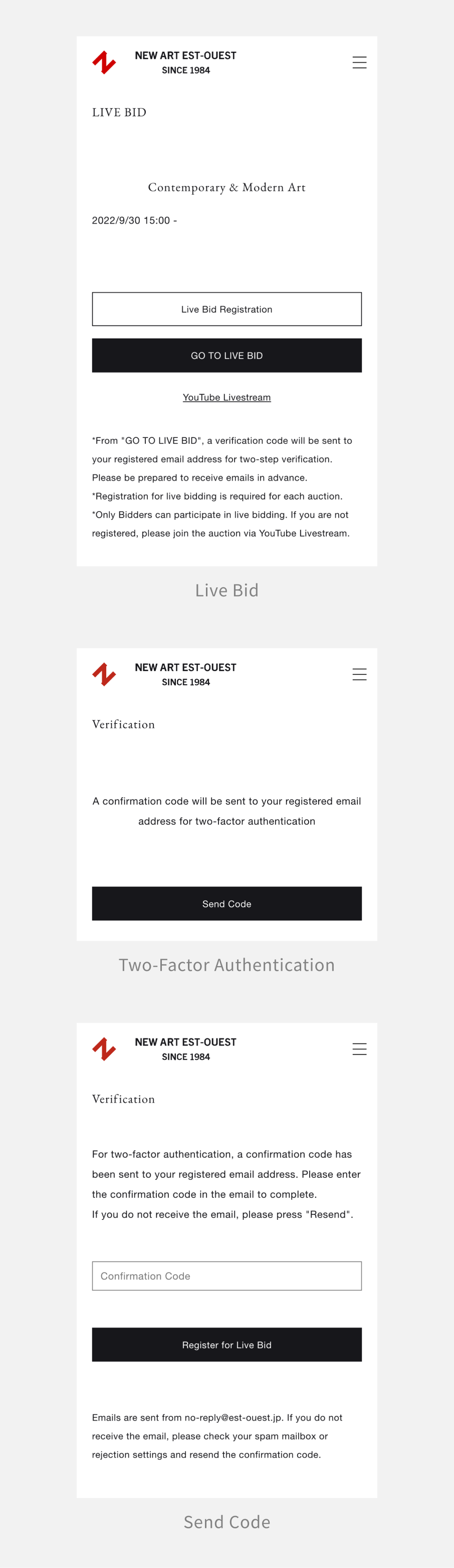
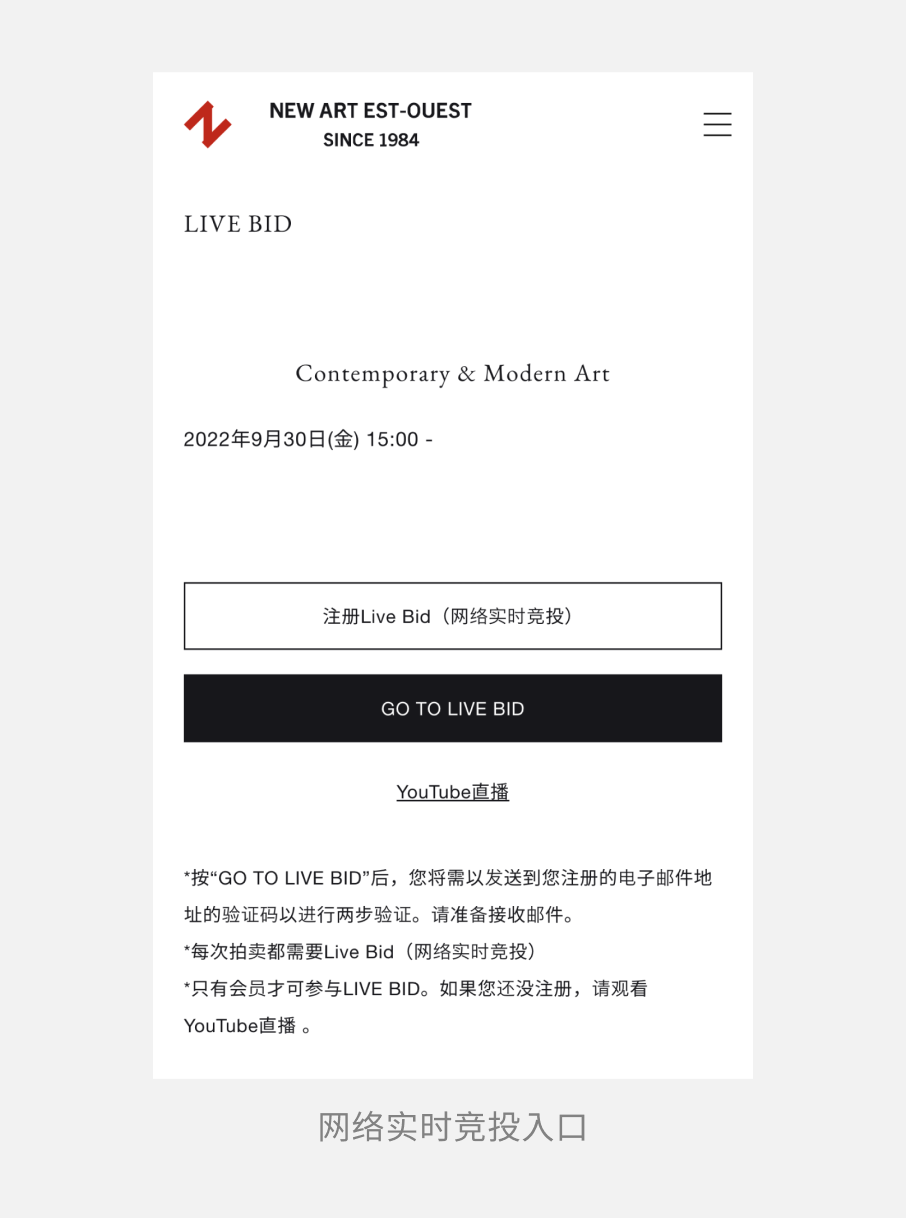
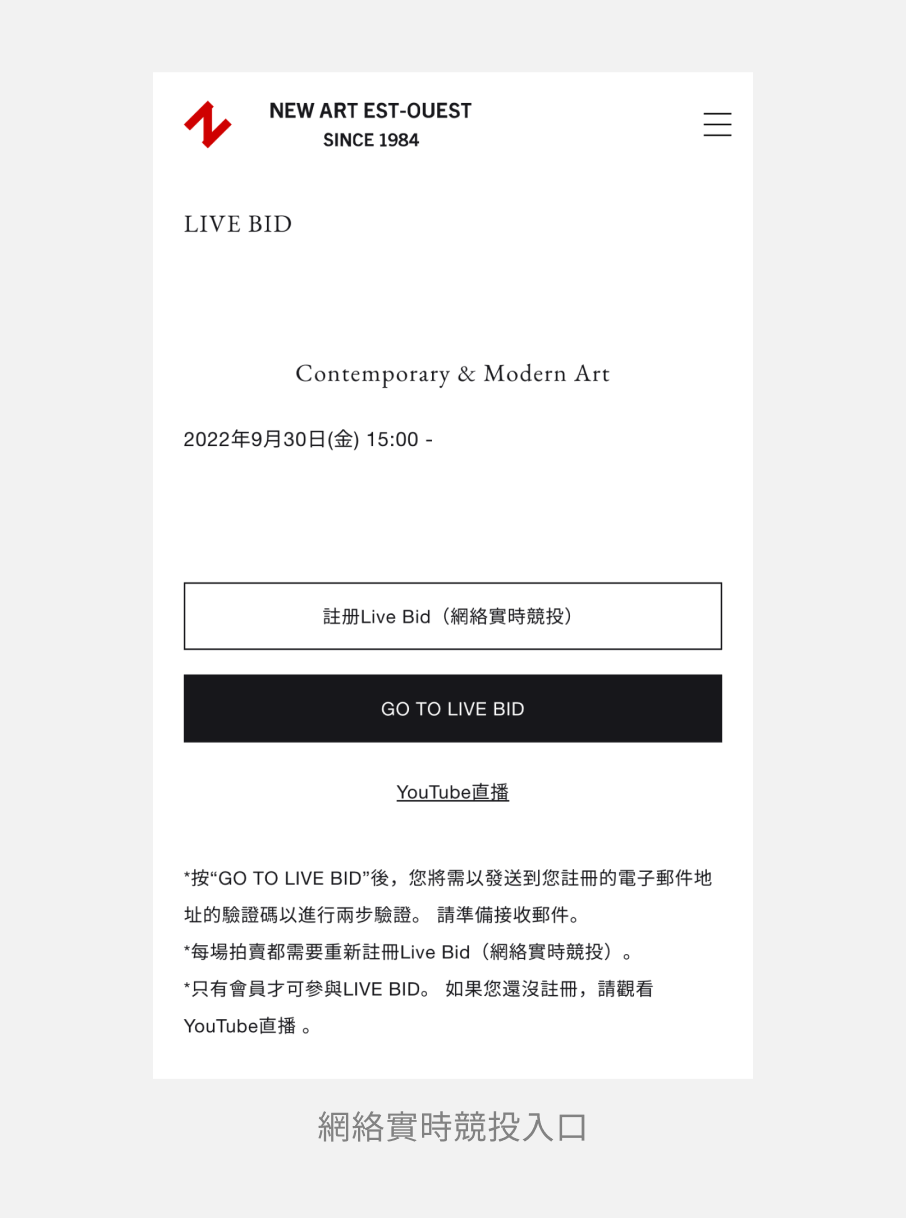
On the auction day, you will be able to access the live bidding platform one hour prior to the starting time. After logging in, please click on "Live Bid" at the menu of the top of the screen and then, click on "GO TO LIVE BID".
BID
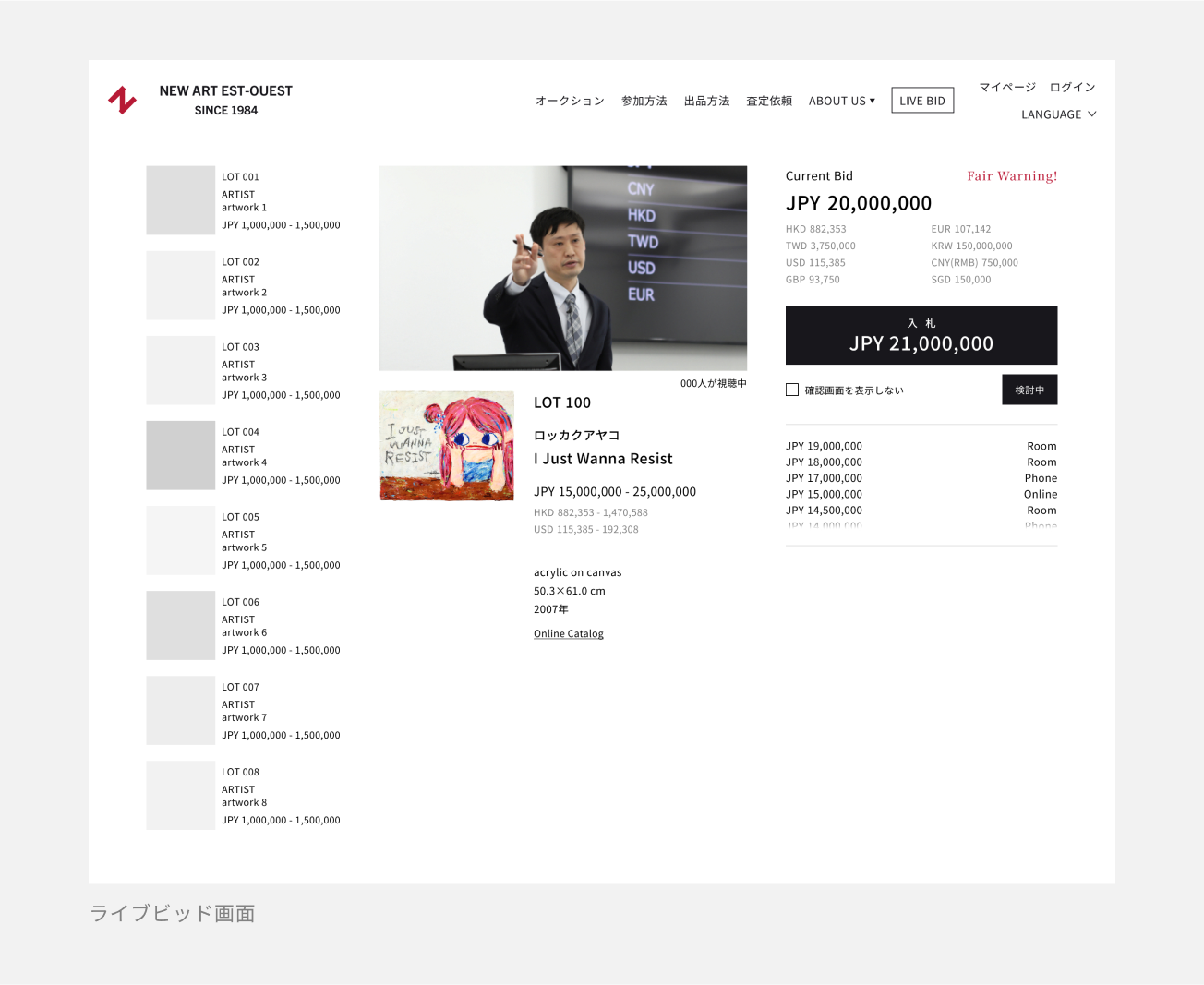
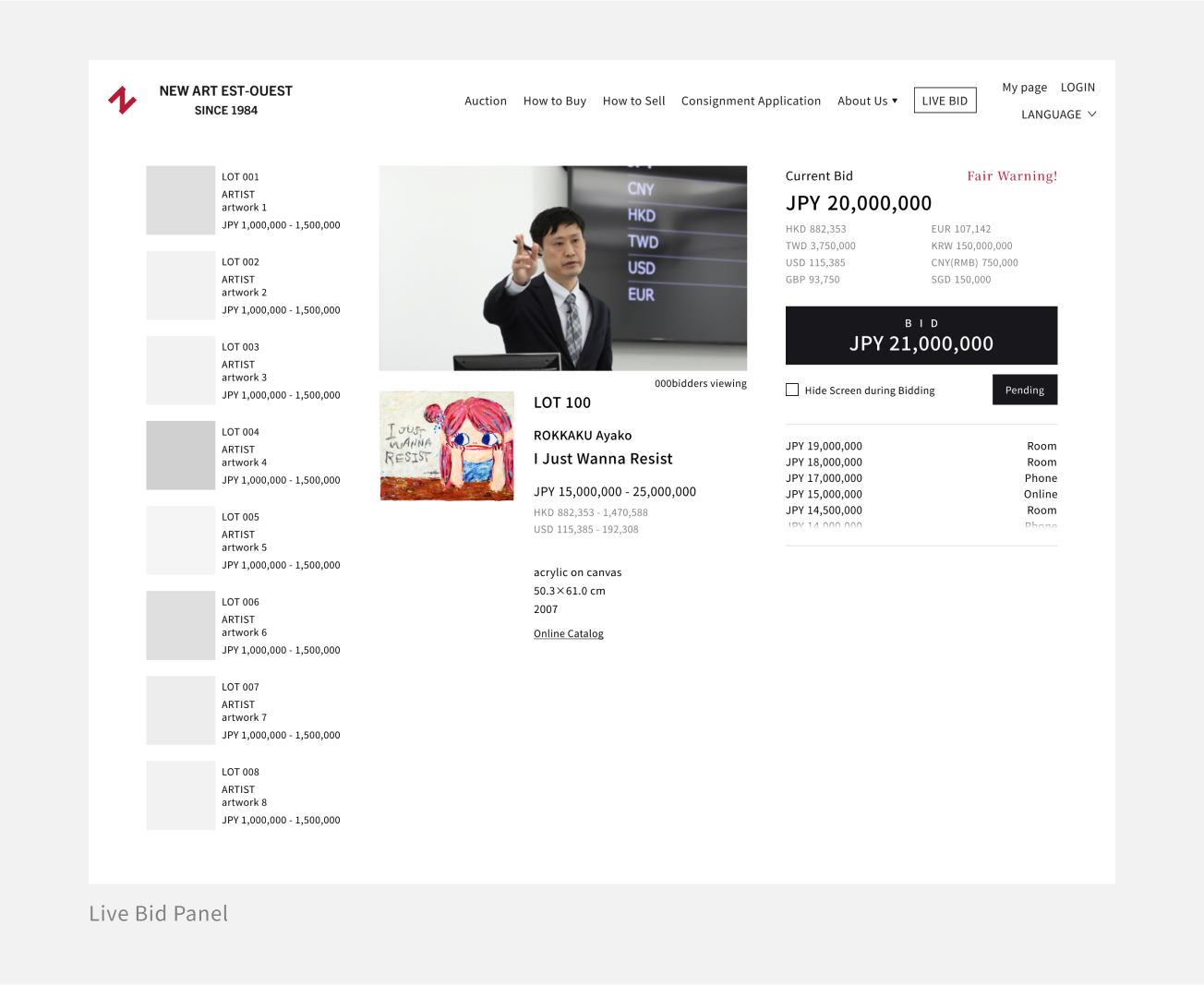
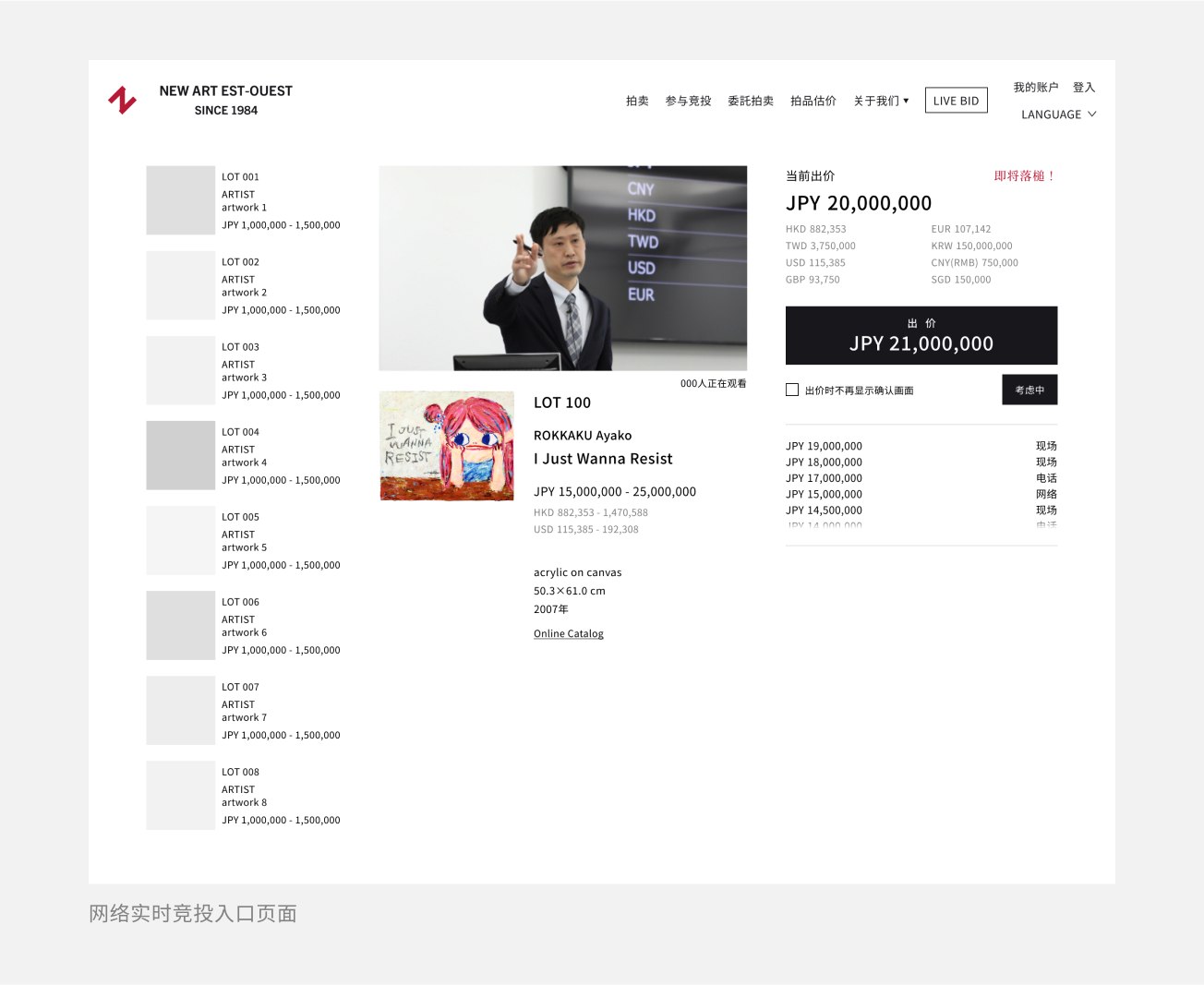
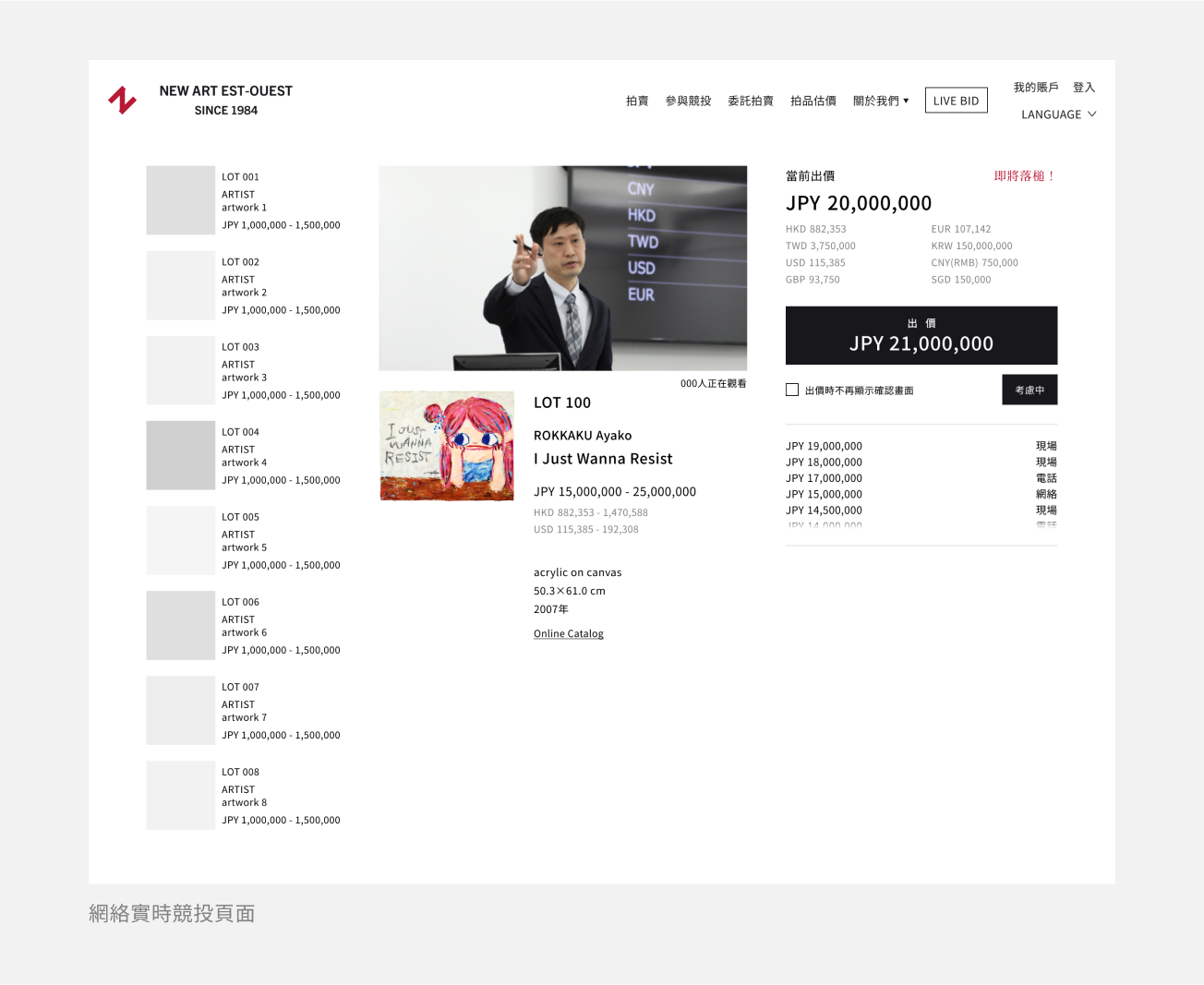

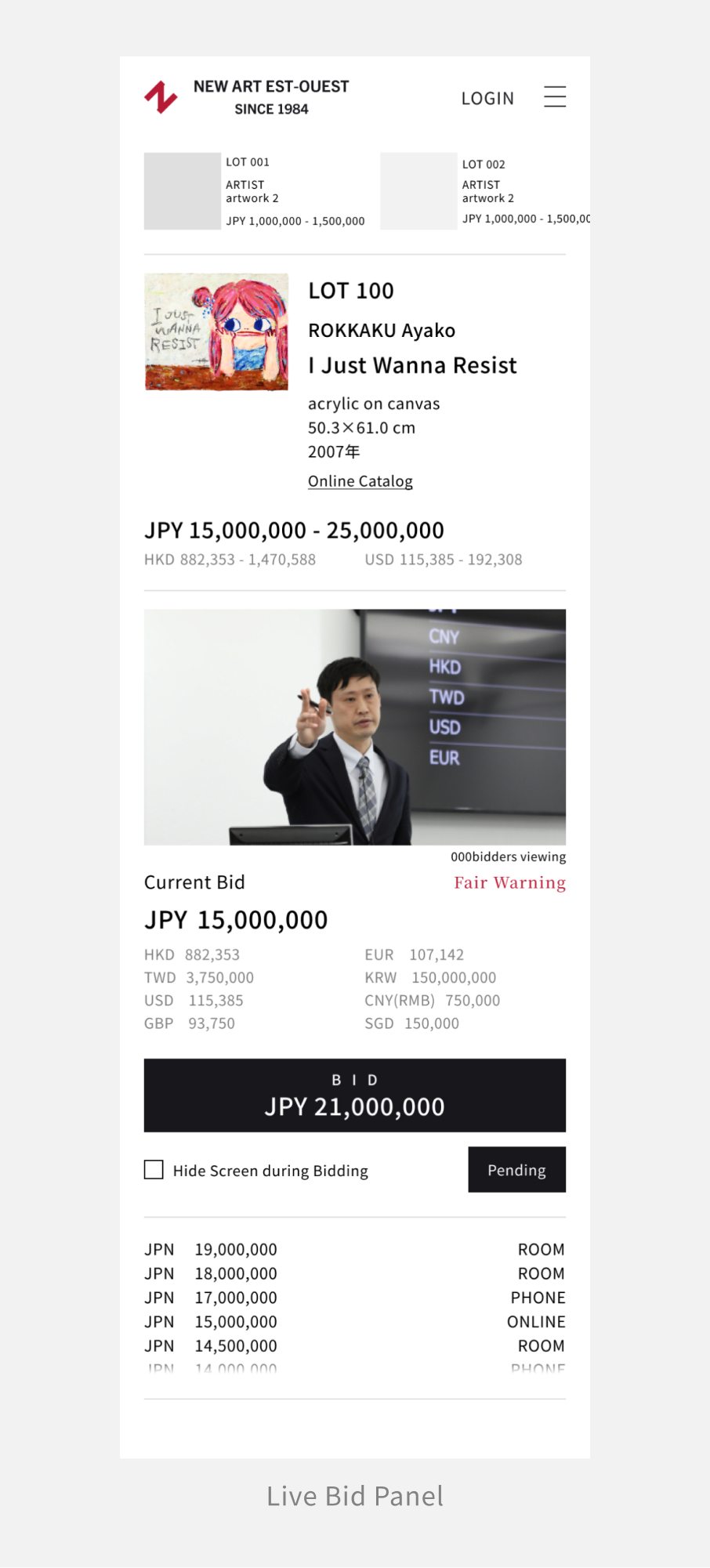


Please check the bid amount displayed on the "Bid" button before bidding your wished lot. If the bid amount is the same as other bidding methods (biddings from auction venue, absentee, telephone), either bid will be accepted at the auctioneer's discretion. During the auction, a Fair Warning may be displayed on the screen when the winning bid is about to be sold, so please hurry if you are willing to bid.
Bids cannot be canceled after a successful bid, so please bid carefully.
Successful Bid
If you make a successful bid for the item, we will send you an invoice separately. Please make the payment by the deadline.
Recommended Systems
| PC |
The latest version of Microsoft Edge, Google Chrome, Firefox, Safari |
| Smartphone / Tablet | iOS / iPadOS 13 or above, Safari, Andriod 10 or above, the latest version of Chrome |

